Windows 10 activation problem error code : 0xC004F074
If you had a KMS activated version of Windows 8, Windows 8.1 or Windows 7 before and you upgraded to Windows 10 then you may face the problem. You may have installed Windows 10 few months ago but after the recent up-gradation of January 2016, you may face this error code 0xC004F074 with this message"Windows is unable to reach your company’s activation service." Don't worry. There are some solutions to this problem. Hope you will find it useful.
Also Read: (Useful run commands we should know)
Windows is unable to reach your company’s activation service:
I had installed Windows 10 few months ago after the immediate release of Windows 10 and I faced this error message while my Windows 10 computer upgraded automatically on Jan 06 2016. I got exactly the same message. You can better take a look...
Windows is unable to reach your company’s activation service. Please connect to your corporate network. If you are connected and continue to see the error, contact your system administrator. You can also click on error detail to find the exact error. Error code: 0xC004F074
There are two methods to fix this problem as far as I know.
Method One:
This method will work if you already have an activation key or KMSpico Key. You need to uninstall the existing key before applying the new one. Open command prompt in admin mode and execute: (slmgr.vbs /dlv) without bracket before uninstalling the existing key.You will find following description, note the description:
Description: Windows(R) Operating System, VOLUME_KMS_WS12_R2 channel
Next: Apply: slmgr.vbs /upk to uninstall the existing KMS key:
With the old key uninstalled, apply the following:
slmgr.vbs /ipk <NewKMSProductKey>
Now go to PC Settings >Update and Security > Activation.
And you will find your windows 10 activated.
Check the VIDEO for Windows 10 activation problem error code : 0xC004F074
You May Also Like: How to Enable or Disable USB Ports
Method Two:
This one is the easiest method I think. Probably you are familiar with torrent websites. If so then look for any torrent website( Top 10 Popular torrent sites) and find any updated KMSpico software.
You will need a torrent client installed in your Desktop computer or laptop. If you don't have any then you may download utorrent, Vuze Bittorrent Client or any other torrent client. Install and run the software and download the torrent file.
Steps:
- Turn off Windows Defender for a while.
- Download the KMSpico software.
- Unzip the RAR file.
- Look for "KMSpico Install" folder
- Run the .exe file.
- Complete the installation process.
- Open KMSpico from start menu.
- Hit the red "Push" Button.
- Activation process will start shortly and complete within 15 seconds.
- All done.
Windows 10 is activated now.
You can now Turn on Windows Defender.
Now go to Settings >Update and Security > Activation.
And you will find your windows 10 activated.
Now go to Settings >Update and Security > Activation.
And you will find your windows 10 activated.
If you find any difficulties then make a comment.
Your comment is highly appreciated.
Thanks.





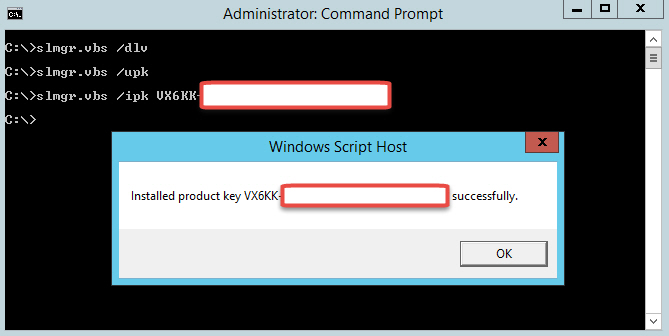
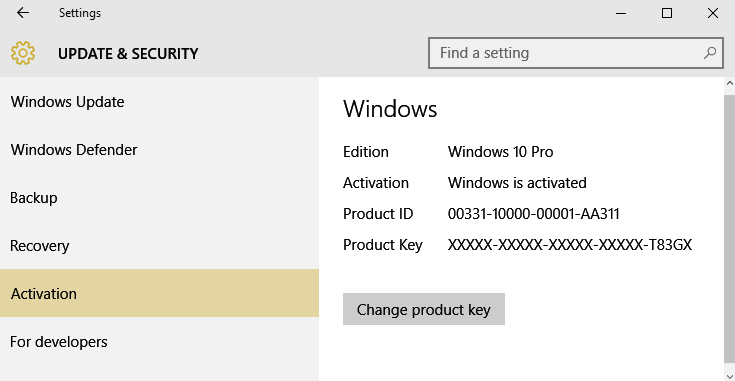
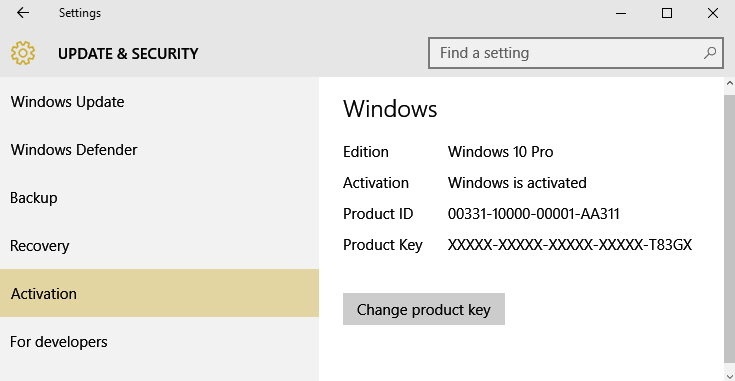


Method One worked for me!
ReplyDeleteThanks very much method 2 worked for me
ReplyDeleteExcellent Article about 0xC004F074 Windows 10
ReplyDeleteThe second one worked. thanks, been having issues
ReplyDeleteThanks a lot friend i second one worked
ReplyDeleteMany thanks! I used 2.
ReplyDeleteThanks for the instructions! Option 2 worked like magic.
ReplyDeleteThanks you, first method worked for me!
ReplyDeletethanks, method 2 worked.
ReplyDeleteWay those method dont work for me...?
ReplyDeletePlease answer..
method 2 worked like a charm... thanks!!!
ReplyDeleteMethod 2... fantastic! Thank you so much for your time and effort in providing this solution. Been scratching my head about this issue all week.
ReplyDeletethx ;)
ReplyDeleteMethod 2 very good thanks
ReplyDeleteI can't even turn off windows defender because it's locked since my windows is not activated. how?
ReplyDeleteHello Vini,
ReplyDeleteYou should activate your windows at first. Or if you follow 2nd method it will activate your windows automatically.
Method 1 is all done but in settings it showing win is not activated
ReplyDeletewhat I do?
I Have digital license of win 10 home single but I upgrade to proand after the problem of activation occurs
thanks alot second method worked for me
ReplyDeleteThanks Man. 1st one worked.
ReplyDeletethanks a lot, method 1 worked for me like a charm :)
ReplyDeleteYo,the method 2 worked like magic.Thanks so much.
ReplyDeletesecond one worked for me thank you.
ReplyDeletewhen the Activator screen opens Click on Red colored Activator button as shown video. thats all this will activate the product for free. windows 8 activator
ReplyDeletenice
ReplyDeleteTHX
ReplyDeletemethod 2 is worked
Method 2 worked. Thanks a lot
ReplyDeleteMethod 2 worked. Thanks a lot dude.
ReplyDeleteNOTHING WORKS!!! I have tried over 20 different Methods and nothing at all works. There is just an error for everything. There are just errors on top of errors. And more errors when trying to fix those errors.
ReplyDeleteAnd KMSpico just stops working when I try to install it. I have tried many different downloads for KMSpico but they all fail to work.
Do you ever have the feeling like the whole world is just against you? That is how it is for me all the time. DX
Yes! Method 2 worked. I spoke to 3 different IT professionals and they were all stumped. Your a GENIUS!
ReplyDeletethank you. method 2 worked for me :)
ReplyDeleteFinally It worked ! Thanks !!!
ReplyDeletemethod 2 is a threat potential? like virus??
ReplyDeleteThx, works really nice!
ReplyDeleteMethod 1 worked for me too!
ReplyDeleteThanks man!
l;.
ReplyDeletemethod 2 worked for me thnks
ReplyDeleteThanks very much.. The second method worked for me..
ReplyDeleteMethod 2 worked for me. Thank you guys, I appreciate
ReplyDeleteThis worked for me. Thanks you. Keep doing good work !!!
ReplyDelete