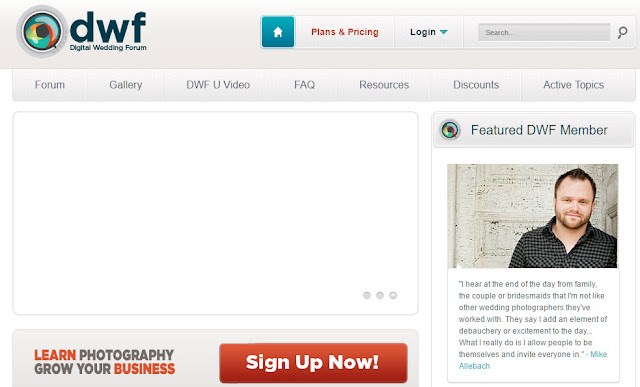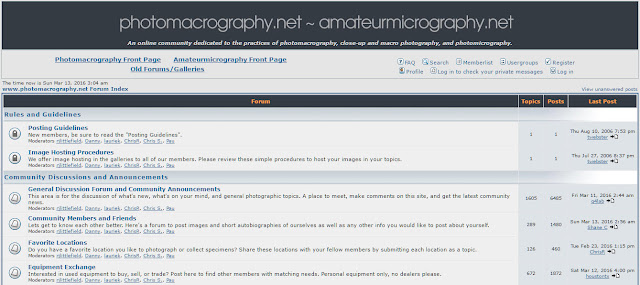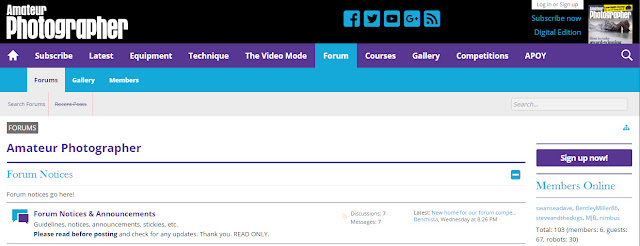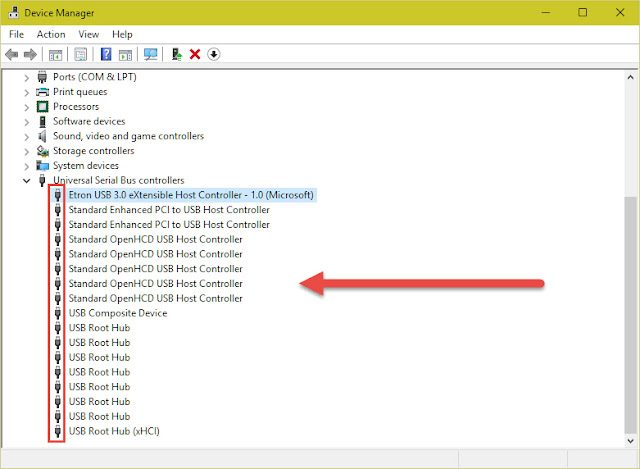Are you getting ready for another adventure, excursion or getting ready for a wedding photography session and don’t want to repeat those mistakes you have done before? It is very common that you missed an amazing shot because you forget to change correct ISO, Shutter Speed or aperture. So our suggestion is to take a look at your photography checklist to avoid those silly mistakes. You should use the photography checklist to be sure that all your photography equipment are okay and ready to go and you are ready to do the job flawlessly.
What is a photography checklist?
Photography checklist is a helpful guide to follow before photographing anything. A useful guideline or a to-do list which will guide you for a particular photography session. A photography checklist includes those below points:- Lists of Gears and Lenses needed for the particular session.
- Is all equipment are okay to go?
- Selecting background and overall location.
- Making a written manual checklist if needed.
- Weather protection equipment.
- Focusing, Cropping and Framing
Why photography checklist?
Using photography checklist means getting ready before any photography session. You have to check things before shooting photos. Suppose you are going out for a weeding photography session then you may prefer a prime lens than a kit lens. A photography checklist is a plan that can suggest you to do things according to the plan so that you never miss any opportunity.Different points of photography checklist
Helpful handy photography checklist for photographers:
We generally make mistake in some common points. Sometime we forget to bring the correct lens or during photography session we notice that the battery level is low. Sometime we miss an amazing picture for not selecting the correct shutter speed of ISO. So we have to keep the checklist in mind to avoid these mistakes. Here we will discuss about two different points to check photography checklist.- Before leaving the house
- In the shooting location.
Before leaving home for a photography session:
We have to check few things before leaving for photography. Just keep an eye on the checklist to be sure that everything is fine. We have to check:-- Is correct lenses are packed?
- Is there enough space in memory card?
- Did you recharge your batteries?
- Are you taking weather Shields for your gear?
- Are you missing any essential accessories?
- Did you clean your photography equipment properly?
Check the lenses:
I love landscape photography and portrait photography. What is your passion? What are you going to photograph? Is it a wedding photography session or wildlife photography session or portrait photography session? You have to check your gear box closely. If you are going for a wedding photography session then you can take 70-200mm f/2.8L IS II USM Lens, 50mm f/1.2Lens or 24-70mm f/2.8L II USM Lens and if are going out for wildlife photography then you can better take 600mm f/4L IS II USM Lens or 200-400mm f/4L IS USM lenses. Those lenses are high budget lenses. There are also low budget lenses those you can prefer instead. Take a look into your gear list and pick the correct lenses for a particular photography session.Check memory card status:
Our suggestion is to keep at least two memory cards and format your memory card before you go out. If there is no image or video files in memory card, system files can take some spaces, so it’s better to format the memory card to get the full card space. If you want to buy a new memory card then our suggestion is don’t buy a cheap worthless memory card. Check the memory card class before buying it. You should go for at least class 10 memory card. Class 10 memory card give you a high speed (about 10 mbps) of copying and smooth browsing experience. You can’t record a continuous 1080p HD video without a class8 or class 10 memory card. So a top brand high quality memory card is a must.Check for batteries life:
You should keep two batteries in your gear box. If you are going out for videography then keeping extra batteries is a must because videography can drain your battery life. On the other hand if you to use a lot of flash (insufficient light source/low light photography) in your photography then you should take an extra battery with you. Don’t forget to take the battery charger and if you have a battery grip don’t forget to take it.Check for weather Shields:
This part is very important for wildlife photographers as well as other photographers. Weather shields is very important for outdoor photography during rainy season. Weather Shields price is affordable so we suggest you to keep it in your box. Lens hood helps your lens to avoid direct sunlight so you should keep it also.Check for photography accessories:
It is a very common habit to forget taking some important accessories in the camera bag. So before you leave check whether you take all your accessories in your camera bag. Main camera accessories are Camera flash, wireless flash triggers, photo bokeh paper, camera remote shutter releases, tripod, light meter, battery grip, lens cap holder, UV lens filter, camera polarizing filters, Camera Color Filters etc. You don’t need all of them at the same time but check for all important accessories you need for a particular photography session.Clean all your photography equipment:
Check if you cleaned all your gear and accessories properly. A dust spot in your lens can ruin a beautiful photo. Especially when you capture bokeh then a dust spot can spoil all your bokeh in a single frame. Once I had this experience. I captured a lot of bokeh with a Canon 50mm 1.8 II lens which has some dust spots inside the lens (I didn’t notice before) during a travel and the result was Ouch… I managed to recover those pictures with the help of Adobe Photoshop but this is too much annoying.You can use lens cleaning tissues, Microfiber cleaning cloth, Liquid cleaning solution, Lens cleaning pen and dust blower to clean you gear and accessories.
Checklist to follow in the shooting spot
You have to check few things before taking photos in the shooting location. Most of the tips in this section are related to photography tips but they are very essential to remember and very crucial to check before you start shooting photos.- Take a close look at your subject/ is your subject ready?
- Check ISO settings
- Check for correct exposure
- Don’t miss the correct focus
- Check the background
- Framing
Take a close look at the subject:
Are you photographing a wedding couple or shooting wildlife photos of animals or shooting landscape? You have to think about the subject. Is your subject ready for shooting? The subject of the photo is the main element of photography. To be successful I think subject should be clear, well focused and sharp. I know in creative shooting focusing the actual subject isn’t necessary all the time. This is a general rule for all photographers. And I believe if you know all the photography rules well you can then break all the rules for a creative shot. That’s exceptional.Check ISO Settings:
You have to change the ISO depending on the time and lighting conditions. ISO settings differs in open shade, heavy overcast, very cloudy, sunny day or in low light conditions. Learn Sunny 16 Rule to apply it properly. But remember the lower the ISO the better the picture is. Higher ISO produces grainer images. So try to keep it low always. But in low light condition you have to increase the number.Check for correct exposure:
If you have a light meter then measuring correct exposure is easy for you but if you don’t have it then you have to understand exposure well. Learning exposure will help you to shoot photos without a light meter. Correct exposure is a perfect combination of ISO, Aperture and shutter speed which ensures your image is not going to be underexposed or overexposed.Don’t miss the correct focus:
Suppose your camera is set to manual focus and you are in outdoor for capturing some flying birds. It is quite impossible to shoot flying birds with manual focus because the subject is changing its position constantly. So check the focus mode in different photography scenarios whether it is set to manual or auto-focus.Check the background:
Background is very important for creative photo-shoots. Good depth of field gives high quality portraits. During wedding photography and wildlife photography, photos with green blurry background looks very outstanding and creative.Framing:
A nice framing idea can change the whole picture. Framing is basically concerned with the subject position and perspective of the viewer. The main objective here is to gain the viewer’s attraction. Learning Repoussoir, Depth of field, white space and Rule of Thirds can lead you better results.Hope you will follow these photography checklist next time you go out for photography. This checklist will not take too much time to learn but if you learn it from heart then it will help you help you next time from missing any precious moment. This way you can note down your wedding photography checklist or any other general photography checklist and but make sure to use the checklist before any photography.
That’s all from us. If you have any additional idea then share with us in the comment box below.